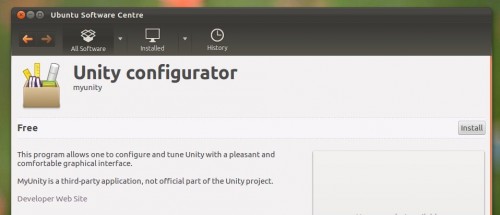Ubuntu unity customization app ‘MyUnity’ has been updated with a revamped interface.
The application provides a user-friendly way to adjust, tweak and customize part of the Unity desktop.
Amongst its features are: –
- Change Dash, Launcher and Panel transparency
- Adjust Dash blur
- Display ‘home’, ‘trash’ and mounted drives on the desktop
- Adjust launcher size, backlights and hiding preferences
- Tweak font settings, including size, RGBA and hinting
The revamped interface introduces a ‘sliding’ widget for switching between sections.
Download
MyUnity is available to install in Ubuntu 11.04 and 11.10 using the following PPA (in bold) to your Software Sources or by running the following two commands via the Terminal: –
- sudo add-apt-repository ppa:myunity/ppa
- sudo apt-get update && sudo apt-get install myunity
MyUnity in Ubuntu 12.04
MyUnity has also recently been accepted into the Ubuntu 12.04 repositories. This will make installation of the application easy as it is available to install direct from the Ubuntu Software Centre in Ubuntu 12.04 – no PPAs needed.
Thanks to Fabio