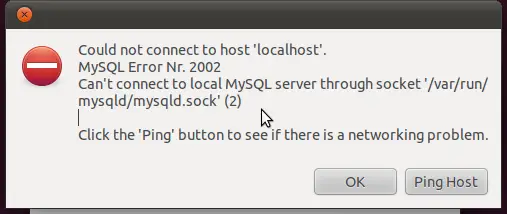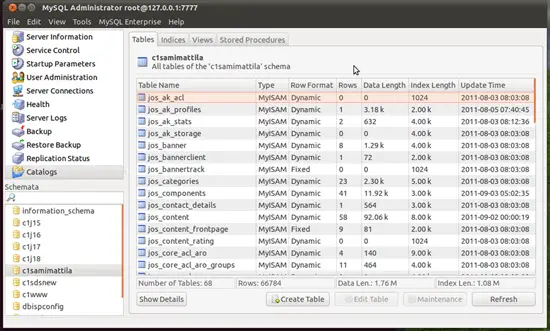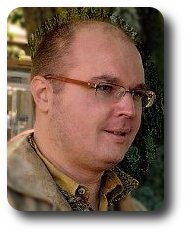Installing MySQL Administrator Tool To Connect To Remote Databases
This tutorial provides step-by-step instructions on how to install MySQL Admin tool on an Ubuntu 11.04 system and how to connect to a remote host with it. This should also work on most Debian based operating systems.
I do not issue any guarantee that this will work for you!
Installing MySQL Administrator
First we find out the name of the tool using command line.
apt-cache search mysql | grep admin
This tells us that the package we are looking for is called...
mysql-admin - GUI tool for intuitive MySQL administration
Then we install it with command...
sudo apt-get install mysql-admin
You can now start it from the 'Programming Menu',
Using MySQL Administrator
Because almost all MySQL servers have a firewall protecting the port 3306 we must first create a tunnel to access the MySQL server on the remote host. Therefore we create a tunnel to connect to a MySQL server using SSH with this command...
ssh -L 7777:localhost:3306 [email protected]
Now our local port 7777 should listen to the database server's port 3306 where MySQL normally resides. Let's see if this is true. (You might also want to give this command on the remote host.)
netstat -tapn
Active Internet connections (servers and established)
Proto Recv-Q Send-Q Local Address Foreign Address State PID/Program name
tcp 0 0 0.0.0.0:22 0.0.0.0:* LISTEN 852/sshd
tcp 0 0 127.0.0.1:7777 0.0.0.0:* LISTEN 22324/ssh
tcp 0 0 127.0.0.1:7777 127.0.0.1:59683 ESTABLISHED 22324/ssh
tcp6 0 0 :::22 :::* LISTEN 852/sshd
tcp6 0 0 ::1:7777 :::* LISTEN 22324/ssh
As we can see our localhost IP address 127.0.0.1 is listening to port 7777. Also tcp6 is doing so on 0 ::1.
Now all we have to do is use the tunnel to gain access to the remote DB server. Depending on your host file configuration you might have to use a different name for your local PC.
I used the TCP v.6 name localhost6 to connect to my local port 7777. Normally you want to use either localhost or 127.0.0.1 for the connection.
Start your MySQL Administrator and connect to the remote host.
Connect with the local IP address 127.0.0.1:
Connect with local address localhost6:
Connection error. Check your localhost name and or your username/password.
This is what a successfull connection looks like.
Internet-Content
Telephone: +358.9.42833310
Email: [email protected]
Shop: https://shop.internet-content.net
Site: http://www.internet-content.net
Blog: http://www.internet-content.net/en/blog
Social: